Okay.. but what is a reverse proxy?
A reverse proxy is a web server that centralizes internal services and provides unified interfaces to the public. Requests from clients are forwarded to a server that can fulfill it before the reverse proxy returns the server’s response to the client.
Nginx is a popular choice to use as a reverse proxy for your node.js application.
Got it. Now let’s set up Nginx
Let’s say your nodejs server is running locally on localhost:3000.
We will set up Nginx to get the request and forward the request to our nodejs server.
Installing Nginx on ubuntu
sudo apt-get update
sudo apt-get install nginxConfigure Nginx
- Disable the default, virtual host
unlink /etc/nginx/sites-enabled/default2. Create a configuration file
cd /etc/nginx/sites-available
sudo nano reverse-proxy.conf3. Put the following content in the file
server {
listen 80;
listen [::]:80;
access_log /var/log/nginx/reverse-access.log;
error_log /var/log/nginx/reverse-error.log;
location / {
proxy_pass http://127.0.0.1:3000;
}
}4. Create a symbolic link
ln -s /etc/nginx/sites-available/reverse-proxy.conf /etc/nginx/sites-enabled/reverse-proxy.conf5. Test the configuration
nginx -t6. If all good restart the server
sudo service nginx restartNow go to localhost or localhost:80 and the request will be forwarded to the node.js application.
Congratulations our reverse proxy is successfully setup.
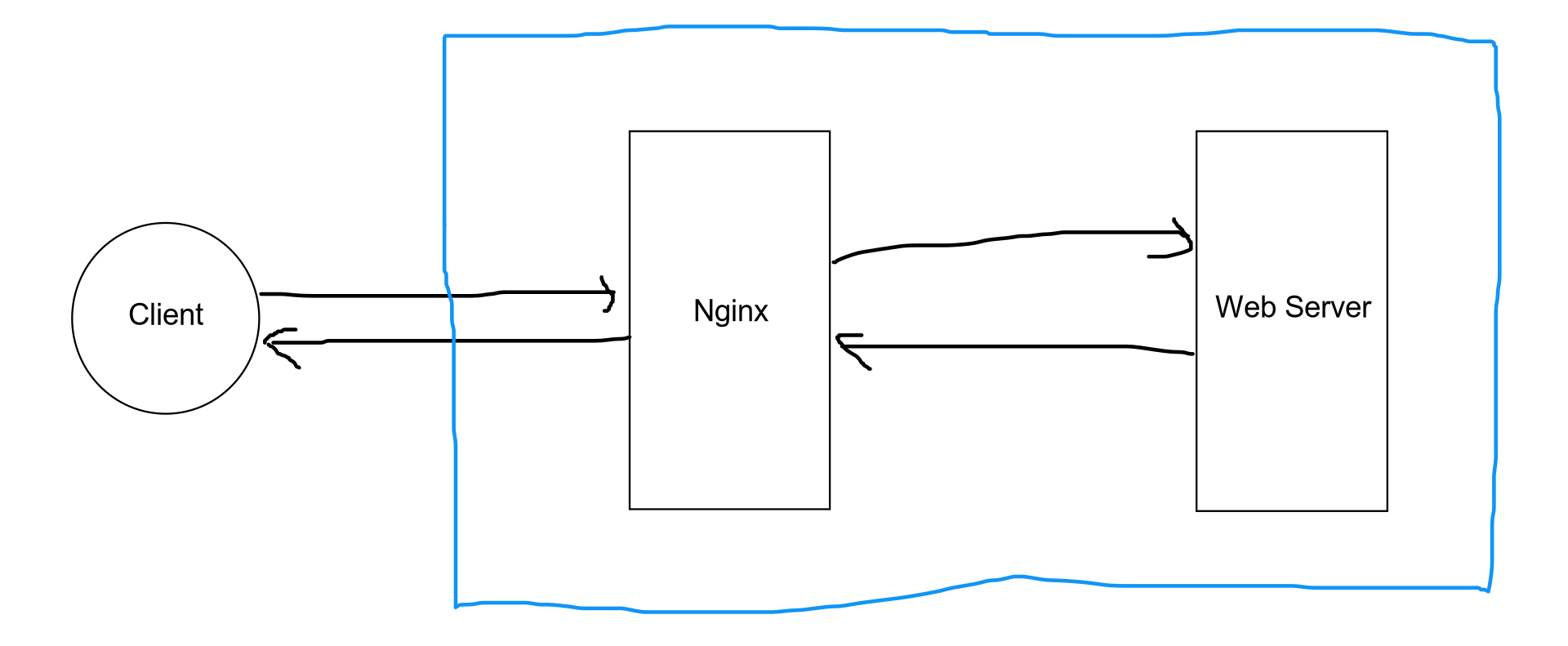
If you are interested in System Design also read how to setup Load balancer in your app here:
https://blog.shashi.dev/2021/01/implementing-load-balancing-with.html
Thanks for reading. If you have some feedback, please provide your response or reach out to me on Twitter or Github.
Happy Coding!!!

Betway Review - Online Gambling - Reviews and Ratings
ReplyDeleteBetway online casino software is quite comprehensive, a reliable option for sports punters 카지노 who prefer their money back bet365 more. Betway Rating: 7/10 · Review by SlotCatalog betway
Thank you for shariing
ReplyDelete