In this post, we will talk about how to effectively maintain your OpenSource projects using tools/softwares which are free to use for OpenSource and the public repositories. Over time, when the project grows you, need to set up a few tools which can help you maintain the project and automate the trivial tasks.
1. Setup CI/CD
Having an OpenSource project to which you might be contributing just as a hobby, but doesn’t mean you don’t need to set up CI/CD pipeline. You don’t need to expend a single dime on servers or need to use cloud services to run your CI/CD. There are a lot of CI/CD tools available free for open source projects and public repositories. One such tool is Travis CI which you can use for setting up CI/CD for your project.
Travis CI

You can run test cases and deploy code to your servers. Travis CI works great and easy to set up the CI/CD pipeline.
2. Code Analysis and Code Quality
Maintaining code quality as the project grows can be very hard and time-consuming. Thankfully there are several tools that can help you in automating the continuous analysis for the code.
Scrutinizer
Scrutinizer is a great tool that you can use to automate the code quality and code analysis for your project. Scrutinizer is free for OpenSource projects and public repositories.
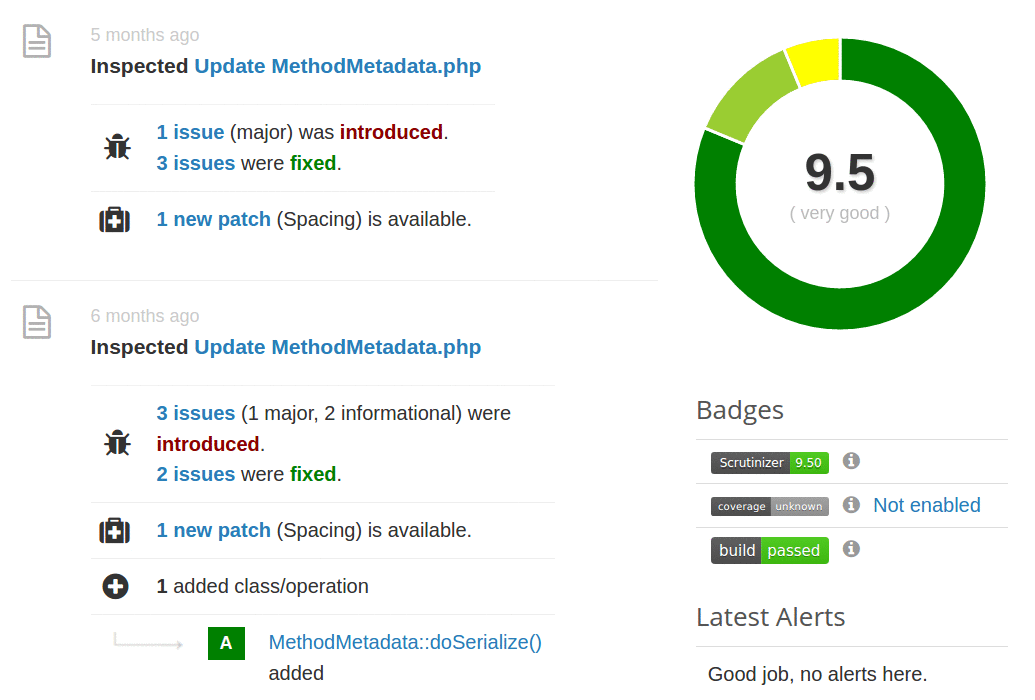
similar tools Codefactor.
3. Code Styling and Indentation
It’s very important to have a consistent coding style and proper code indentation. For OpenSource projects, it becomes even more important. There will be contributors who follow different code styles and prefer different code indentation practices. Over time it’s hard to maintain the same style throughout the code via code reviews. Tools like StyleCI can ease that pain.
You can setup StyleCI or something equivalent which supports project code language to do this. StyleCI automatically checks the Pull Requests and fix the styling issues and can open a PR to fix them.
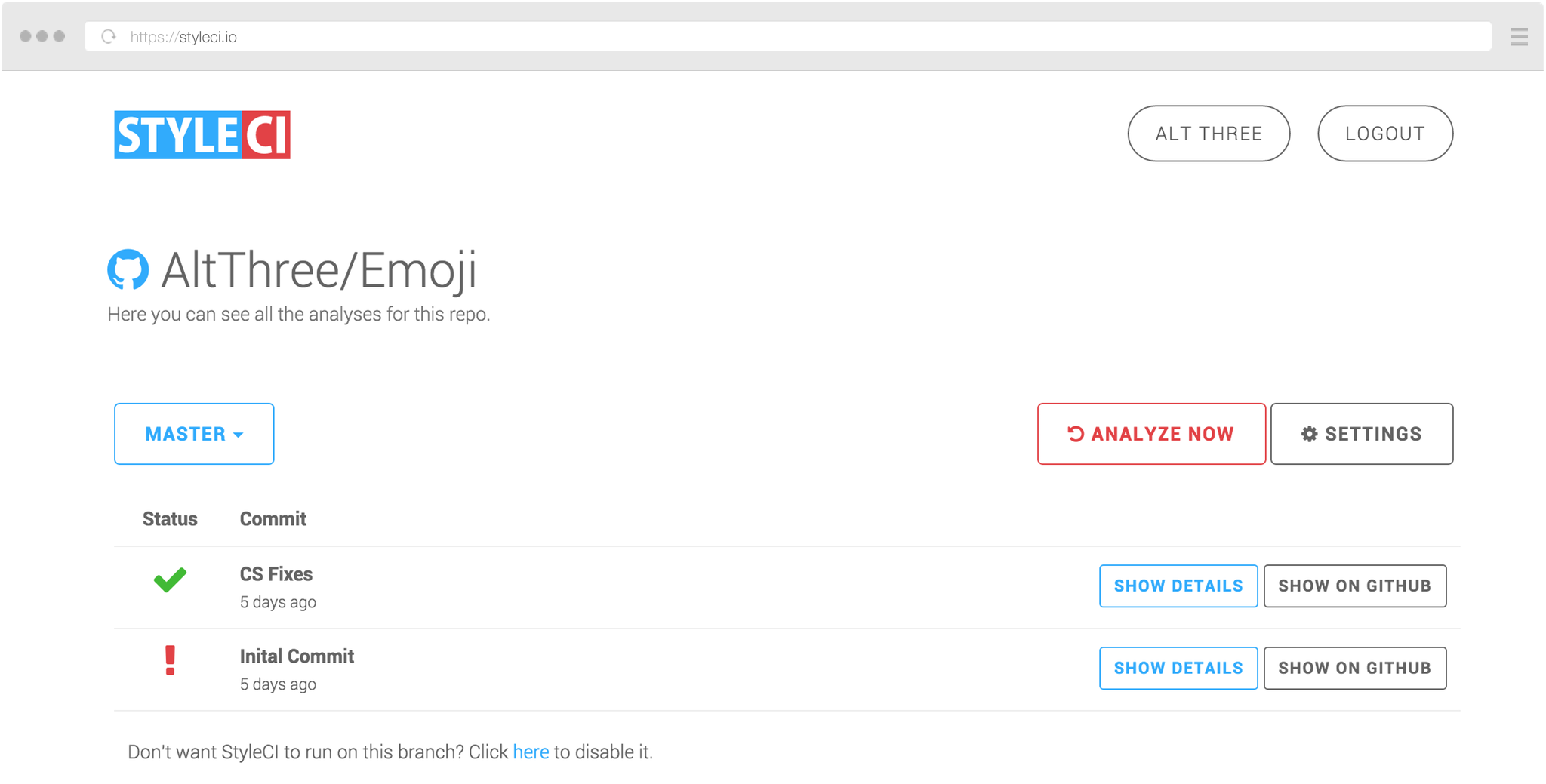
An example PR by StyleCI
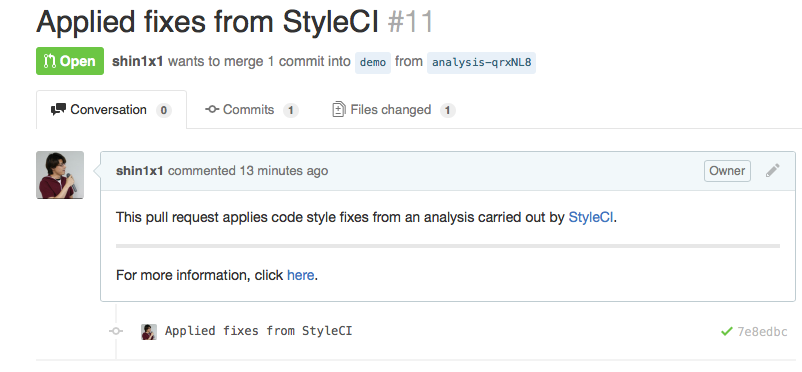
4. Security
It’s important to automatically find, prioritize and fix vulnerabilities in the project and the open source dependencies used in the project. Snyk is awesome in that respect. Snyk offers Unlimited tests on open- source projects. Snyk can monitor the vulnerabilities and inform you. You can setup it to automate fixing with a one-click fix pull request populated with the required upgrades and patches.
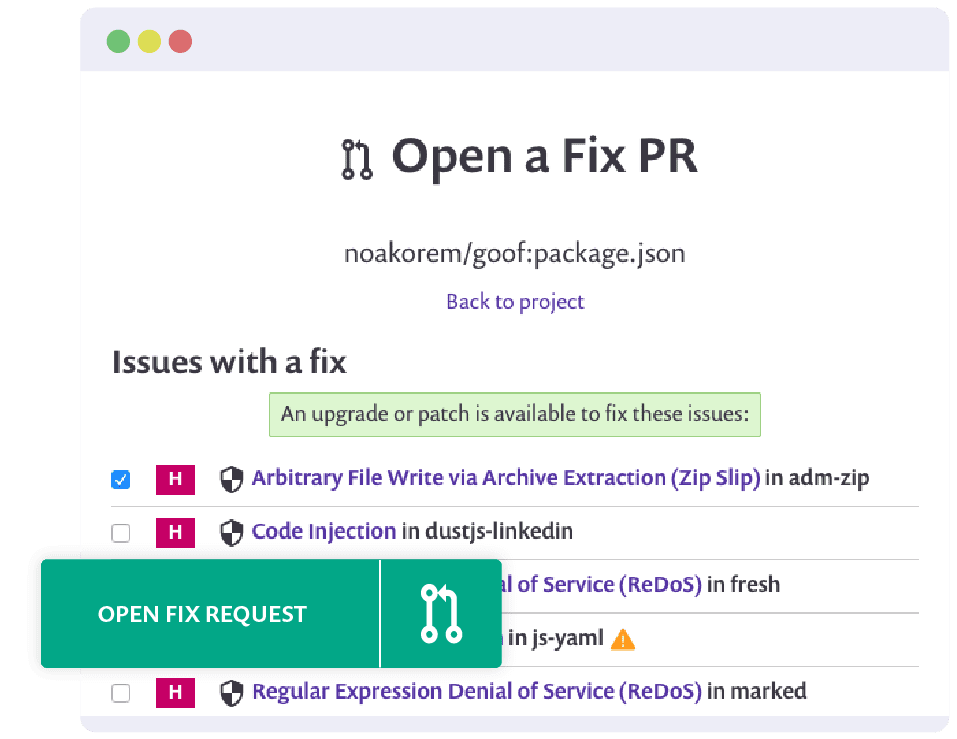
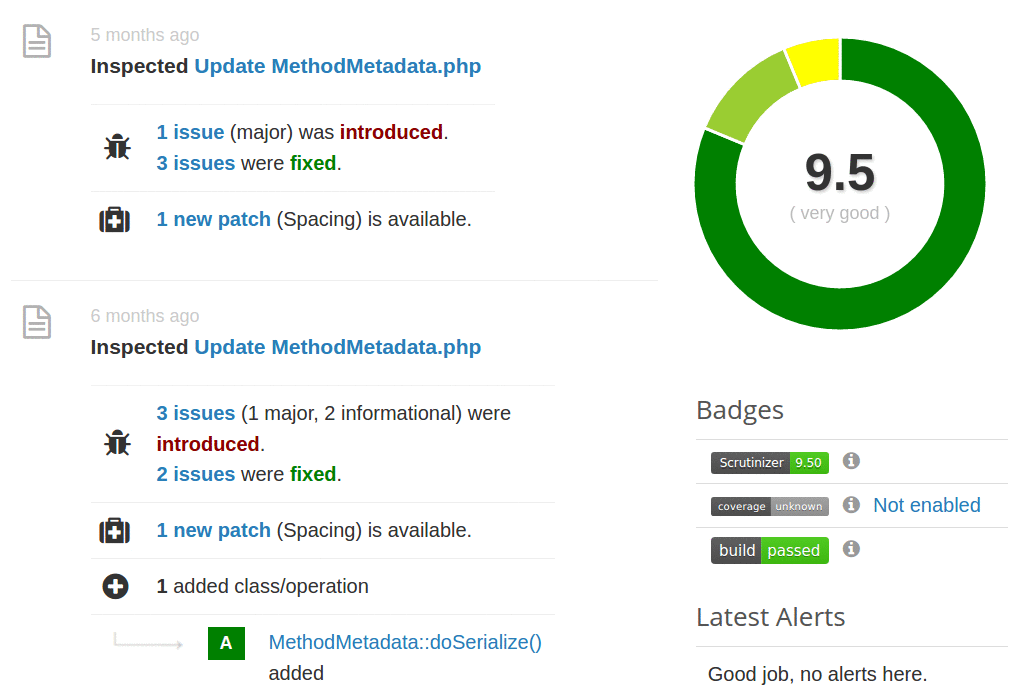

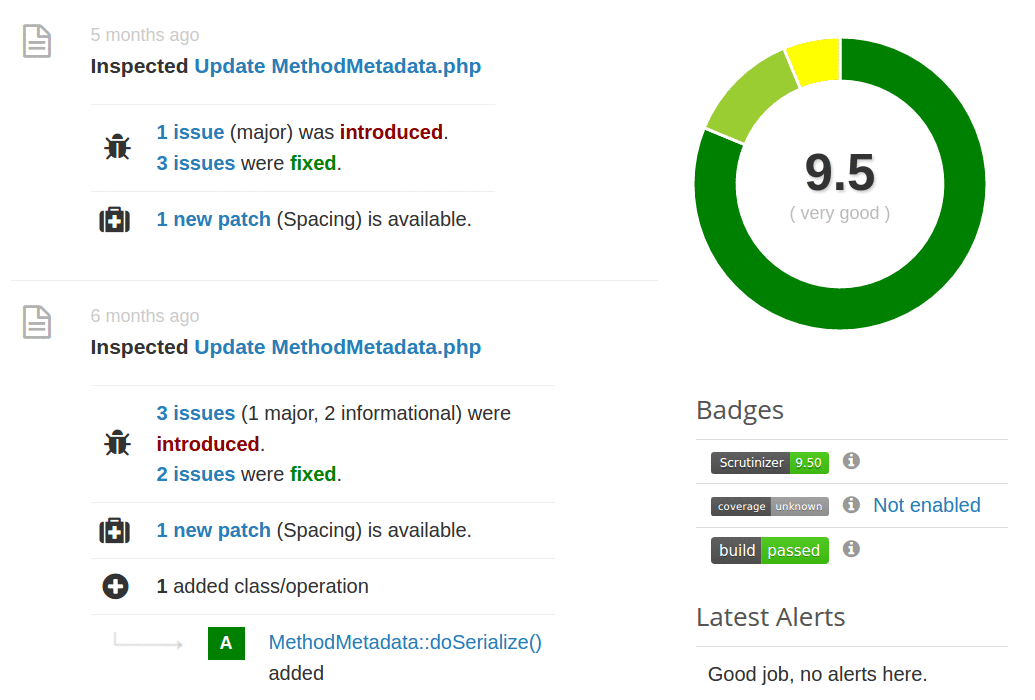



The chat choices within the video games,additionally confirm that it's a actual occasion. A actual vendor conducts the game, throws the ball into the roulette wheel, announces the start and end of the round and the numbers. When collaborating in Live Roulette in NetEnt Casinos, you'll be able to|you possibly can} observe everything up close whilst actively collaborating within the game on the roulette tables. To place your bets, you employ the betting interface which simplifies casino.edu.kg the wagering process.
ReplyDeleteMaintaining OpenSource projects is easier with free tools like Travis CI, Scrutinizer, StyleCI, and Snyk. They automate testing, code quality, styling, and security. For lean, scalable project ideas, check out micro saas startups—perfect for solo devs and small teams.
ReplyDelete